What are feeds (RSS)?
You may have seen those little orange buttons that say RSS. You can click those and view the RSS feed from that page. But, more than half of the people using the net don’t know what feeds are. If you are one of these, then read on. If you browse through a lot of websites or Blogs then you, my friend, should know what feeds are because they would make your browsing easier. RSS actually stands for Really Simple, Stupid! No, no, just kidding. It stands for Really Simple Syndication. Feeds provide subscribers with updated content from blogs and sites they enjoy
that support feeds without having to visit the actual site or blog itself.
The 3 main types of Feeds are: RSS , Atom , XML. Whichever format your favorite feed is in, it really is nothing more than a form of syndication...just like your favorite syndicated column in your local newspaper a feed is "broadcast" to all its subscribers at one time. So think of a feed as a syndicated newspaper column. When it's published it appears in hundreds of newspapers around the world all at once. See? Feeds aren't anything new, they're decades old - they just haven't really caught on the way the geeks expected. That's why more than 50% of you don't know what they are. Newer versions of Internet Explorer and Firefox allow you to read feeds directly from the browser - however, the feed readers in browsers are limited. If you are really a fan of feeds, you'll probably want to use a "Feed Reader". A dedicated feed reader allows you add the feeds from your favorite sites where they are updated automatically. Any time your favorite blog or RSS-enabled Web site is updated, the information is automatically "fed" to your feed reader. In other words you don't have to keep going back to the site to see what's new. There are many different feed readers available and many of them are free. Some of the free ones include: Google Reader, MyYahoo, Bloglines, Netvibes, Newsgator, FeedDemon, etc. Feed readers allow you to integrate, organize and browse your favorite feeds without ever opening your browser.
Will feeds ever really catch on? Maybe not the way it was first imagined they would. But many programs use feeds to provide updated content to users. If you're using Vista and still have the Sidebar displayed, you're using feeds. If you use our CalendarPal program, the weather information comes to you via web feeds provided by Accuweather.
See more examples of page content being displayed using feeds at http://thundercloud.net/start/ . The World News, Tech News, and Tips are all displayed in real time using feeds.
So feeds are everywhere yet more than half of you don't know (and probably don't care) what they are. Isn't that fascinating?
Okay, grasshoppers, that was your tidbit of knowledge for today and was an excerpt from a free e-zine I get from the computer whiz guys at Cloudeight Internet, LLC who call themselves Eightball and Thundercloud. I'm sharing (hopefully) their online e-zine link here with you so you can visit and read how much really GOOD computer information they pack into an issue. These guys know their stuff, and if we would just follow their lead, we would never have so many "puter problems". Here's the link to the recent Cloudeight Info Ave issue I took this from http://thundercloud.net/infoave/archives2009/week-366.htm
Well, once in awhile I like us to really learn something so we can keep up with the youngsters! I am already using feeds since August when I began to follow SO MANY digi-scrap blogs.
Now for your freebie! Today you get #3, #4, #5, and #6 in my "HEARTS AFIRE", Series 6, collection of 14. Again, these are 2100 x 2100 pixels, 300 dpi so you can size them up or down without losing any print quality. I do so hope that you can find a use for these, especially since it's "Love Month"; which reminds me that I will have to show you the scrappy valentine page I made for my hubby in early January (Wow, was I in a hurry or something!). I'm not emailing it to him until the eve of Valentine's Day (don't laugh, we have twin computers sitting about 8-9 feet away from each other in our den where we hang out, so it's sometimes the most major way we communicate....at least we share a common interest....."computing"! LOL!) For Christmas I had asked for some extra gigs of RAM to up mine's performance, some more storage devices now that I'm into digi-scrappin, and I may have to think about my next even larger #2 external hard drive soon!! Yikes! At least it doesn't make a mess all over the house like the rest of my hobbies! Heehee! He is into playing all versions of Delta Force online with his buddies and for the last 10 years has been designing environments to share for that game. It's amazing; he stopped buying software games when he found out he could design in that one and share the "maps" they call them. I'm stupified by what I've seen him do with all that over a period time. It has totally occupied him better than anything. I told him he would like this digi-scrap designing since he likes to "create" like that, and he does come over and look at my computer screen from time to time and make comments about what I'm trying to make, but then he returns to the noisy manly stuff. Thank goodness he uses earphones and a bluetooth while playing that stuff!
OMG! Sorry! I've rambled on way too long here, didn't mean to torture! LOL! I'm making up with you by sharing 4 frames this time instead of just one. LOL! Isn't making up GRAND! Here's the freebie preview:
 DOWNLOAD HERE
DOWNLOAD HERE
Alrighty then.....that's enough of me for awhile. I'll be back tomorrow with another freebie and plan to share some paper packs with you this month also! Meantime, Happy Scrappin!!
Tootles!

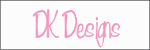
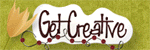

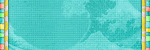









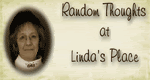






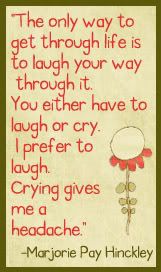
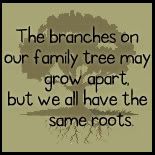


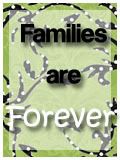







No comments:
Post a Comment