I've been purging files on my four internal hard drives to free up room for more digi goodness! I want to pass on a helpful tip I recently discovered quite by accident on a digi instructional site I visited. Some of us save psd files, some save our work as tiff files, and some save both types. I always read in forums of people complaining that tiff files take up too much room and were larger than their psd files. If that's the case on your computer, something is wrong with the way you are saving them, or the person you downloaded from did not know this tip either. Believe me, I have found an extreme number of boo-boos in my own stash, including my own. I am pretty much self-taught from the get-go, then did take some classes to help me learn my software and techniques, but nobody covered this handy tip. Your saved tiff file should always be smaller in size than your original psd file. There's a way to adjust your "save tiff" settings to make sure of this. It works every time! I had it wrong, was doing it wrong, and I've been scrapping since 2008. So imagine how many files I can fix now the right way and free up valuable room!! Here is an image that shows the correct settings to get a quality layered tiff file in the smallest finished size . . .
I hope you can see that clearly enough to copy it or save it for your own knowledge!! Valuable thing to know!!
Allrighty then, I don't want to talk your ears off today, so I'll jump right into today's FREEBIE. I was in a creative mood after all the page scrapping I've done lately, so I made some papers for you. I ran across some old but wonderful overlays as I was purging files, so I had to stop and play. I found a beautiful color in my PSE which I chose to work with and call "Buttercup" in its original state. As I added overlays and played with the blend modes, colors began to change a bit. However, this is a great color for summer backgrounds and can also be carried into fall harvest themes, etc. I hope you'll find it useful. As I worked, I developed three slightly different sets of the same three patterns I was using, so I am going to upload all 3 sets for you to snag. I recommend downloading all of them, and I've named the papers so that you can put them all in the same folder and they will fall automatically into place. At that point, you'll be able to see the texture differences if you have a good eye. You may not be able to see the differences here; but, trust me, each set has subtle variations. You'll want them all. These are all jpg format, 12x12", 300 dpi. Here we go with previews and download links below each set: This is Version 1, Grunged & Plain,
This is Version 2, Grunged & Plain with Texture,
And last is Version 3, Grunged & Plain, with Texture and Wrinkles,
Please leave me some love if you like freebies and download, otherwise I never know you were here and am not inspired to make free goodies for your stash. Rather I could offer my work through my Etsy store. A simple "thanks" goes a long way in a person's mind.
That's all for today, peeps!
Have a great last month of summer vacation ya'll, and I'll see you back here very soon!
TOOTLES!!








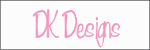
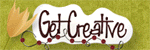

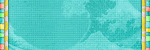









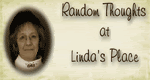






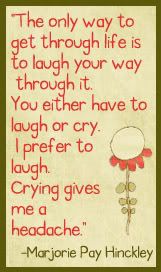
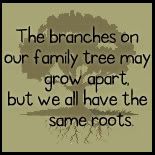


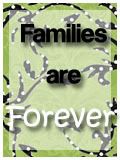







1 comment:
Wow!!! Really great to have all the textures. Thank you.
Also, Box downloaded faster than any other site....blink of an eye!!!
Jennifer
Post a Comment