I'm mentoring a couple of digi-scrap newbies, so I'm dropping in to show off how I enhanced a free Quick Page which I obtained as a FaceBook freebie from Chrissy W Digital over at
Gotta Pixel. I had downloaded the matching kit which was a free daily download also from Gotta Pixel. I simply placed lots of additional photos on top of this QP (it held just one nice size picture), then I used some kit elements with some text word art and a few words and journaling of my own on top. Just giving some ideas here so you can see what you can do with a simple Quick Page. I've always loved them and collected as many as I can. When you acquire a kit, you can make oodles of QP's from it just to play around designing, then you can go back and use them later. It's a good way to learn your digital scrapping software program and what it can do if you're a beginner.
Here is the QP as I acquired it . . .
And here is how it ended up after I playd with it for awhile . . .
This has one picture underneath where the cutout was when I got the QP, and the rest are placed on top of the QP and then I did a stroke frame around each photo.
Hope that gives you some ideas on the endless possibilities of a simple QP.
I'll be back soon. Working on some free masks to come, so stay tuned in.
TOOTLES!!



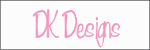
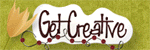

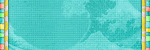









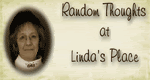






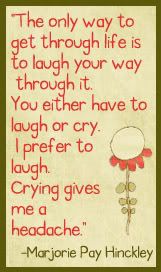
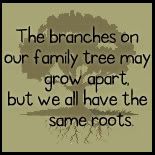


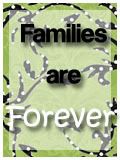







No comments:
Post a Comment